- A simple search in the Chrome Web Store for a video downloader gives you dozens of options.
- So we put them all to the test. Yep! A rigorous one, no doubt.
- Ultimately, the Flash Video Downloader extension topped the list. Well, have a look.
Did You Know? Did you know that every minute, hundreds of videos are downloaded on Chrome using the many available video downloader plugins?
Top 5 Free Chrome Video Downloader Extensions 2023
Contents
1. Video Downloader
2. Addoncrop
3. Video Downloader Professional
4. Video Downloader Plus
5. Video DownloadHelper
How We Tested? We evaluated the popular Video Downloader extensions available on Google Chrome primarily for their functionality, speed, and performance on our test system. After a detailed trial and error process, we came up with the best video downloaders for Chrome to make use of.
Important: Using third-party extensions to download videos is against the terms of service of many video hosting sites. Only download videos if you own them, have permission from the copyright holder, or it’s in the public domain.

1. Video Downloader
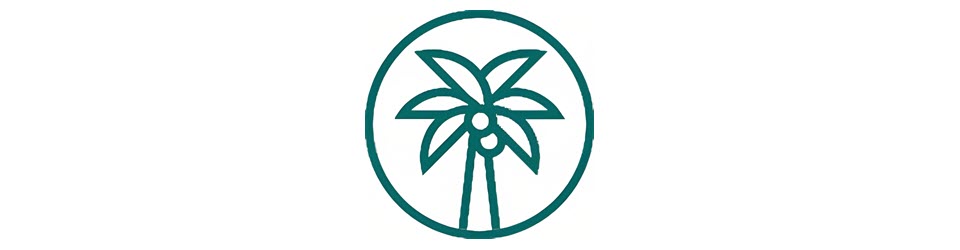

Powerful Downloader: This extension is one of the simplest yet powerful video downloaders for Chrome that you can have today. It is designed to be simple and very intuitive to use.
Supports Many Formats: Video Downloader by CocoCut is best-in-class and works with the most popular media formats like flash, mp4, mov, WebM, 4v, hlv, mkv and many more.
Variety of Sites: The extension can download videos from several video streaming websites. Just load the desired web page with the video and then click on the extension to check for the various resolutions to download from.
Download Live Streams: The latest update allows you to even download your favorite live streams while watching them. This is a fantastic option not found in many other similar video downloading extensions.
Used by Millions: Well, the stats speak for themselves. Video Downloader is used by millions of users worldwide to download their favorite videos.
Download
2. Addoncrop


It’s Excellent: Used by tens of thousands of users everyday, Addoncrop is a simple and straightforward video downloader. It supports all available video formats like MP4, FLV, WEBM, 3GP and more.
4K & HD Video Downloads: It allows you to download videos with different quality options. It offers 2160p (4k), 1440p (2k), 1080p (HD), 720p (HD), 480p, and others. Further, the extension also allows you to download dash videos and audio streams.
MP3 Downloads: Interestingly, Addoncrop has a built-in converter that allows you to get audio from the streaming video. You can also choose the quality of audio and it will process your downloads in minutes.
Capture Screenshots: You can capture screenshots of videos in high quality using this tool. You just have to click on the camera button at a particular frame you want to capture.
More Features: This Chrome video downloader has many more features to offer you. You can explore them all once you install and start using the extension.
Download3. Video Downloader Professional


Easy-to-use: Video Downloader professional is easy to work with, even for beginners. You won’t need any prior knowledge to begin using this extension on your Google Chrome browser.
Various Video Formats: It lets you download multiple versions in HD and SD from many popular video websites. It works with MP4, MOV, FLV, AVI, WEBM, ASF, MPG, and many other formats.
Social Networks: Video Downloader professional works particularly well with social media websites. You can download videos with a click of a button.
Simultaneous Downloads: The extension allows you to download multiple videos simultaneously. It’s perfect for people who have a higher appetite for video downloading.
Frequently Updated: It is often updated to keep up with the changes in various video hosting sites. It has the best user reviews amongst the competition in the Chrome Web Store.
Download4. Video Downloader Plus


Faster Downloads: Just click the extension icon in your Chrome browser, and within seconds, you’ll start downloading the video to your device with faster speeds.
Supports HD Videos: Video Downloader Plus can download videos in various resolutions of your choice. You can save several videos straight from your favorite websites without any problems.
Easy-to-Use: The extension is well-designed and is user-friendly. It appears to be well programmed with good functionalities.
Thousands of Users: With more than 300,000 downloads to its name, Video Downloader Plus will soon reach a million users.
Needs Polishing: It missed detecting videos on some popular streaming sites. There is, of course, room for improvement.
Download5. Video DownloadHelper
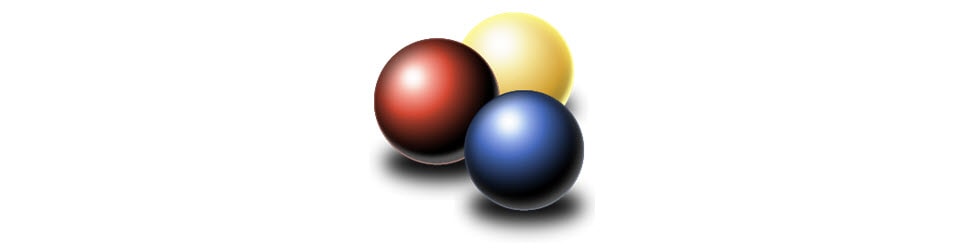

Robust: Video DownloadHelper is one of the most powerful video downloader extension available for Google Chrome. It can download videos from most websites without much trouble.
DASH & HLS: The extension supports downloading videos of all known formats. Additionally, it enables you to download videos in HLS and DASH formats.
Highly Customizable: The extension has an interface that is highly customizable. It has multiple options for fine-grain filtering of downloadable videos. Further, you can control the maximum concurrent downloads.
Smart: Video DownloadHelper is pretty smart in its work. It labels your downloaded video files intelligently. It allows you to download the complete image galleries. Besides, it can smartly convert downloading or already downloaded videos to almost any format of your choice.
Needs Companion application: Support for complex streaming protocols and video conversion requires the installation of a companion application. Once installed, the companion application is completely managed by the Video DownloadHelper extension, and you don’t have to worry about it. And yeah, you don’t have to worry much about this companion application as it is fully open-source and has already been installed by millions of users to date.
DownloadWorth Mentioning – Online Video Downloaders
There are times when you do not want to download any video downloading extensions on your PC. You may use the following websites.
SaveFrom.net – Simply copy the link of the video you want to download and paste it on the site. It is an online tool and does not require any third-party extensions to download videos. Overall a really good site that supports video downloads from dozens of different video hosting websites.
ClipConverter.cc – It is another powerful online video downloader service that is very similar to SaveFrom.net. It allows you to download videos from many popular video sites. That said, please watch out for deceptive advertisements on the website.
Closing Thoughts on the Top Video Downloaders for Chrome
In conclusion, the continually evolving landscape of online video content demands tools that keep up with the pace. The top 5 free Chrome video downloader extensions that we have discussed provide an amalgam of efficiency, versatility, and ease of use. Each one brings unique features and capabilities to the table, from high-speed downloads to multi-format support, and robust security.
Your choice among these tools would ultimately depend on your specific needs and preferences. Whether you’re a casual user wanting to save your favorite clips or a professional seeking advanced features, these extensions offer you the freedom and flexibility to download and enjoy video content on your own terms.
As we move forward, remember to keep these extensions in mind, as they offer an excellent solution for managing and downloading video content directly from your Chrome browser.
Thank you for joining us in this exploration of the best video downloaders of the year. Here’s to enjoying high-quality videos with ease and efficiency! What is your favorite Chrome Video Downloader extension? Tell us in the comments.
Did You Know?
Did you know that downloading a video isn’t inherently an illegal act? However, it’s crucial to underscore the importance of adhering to copyright laws and privacy regulations. Illicitly downloading copyrighted content can lead to severe legal consequences. Thus, it’s advisable to use video downloading responsibly and ethically, respecting the rights of content creators and providers.
Author: Nik is an experienced author with 14 years in software and tech, holding an IT Engineering degree and a Data Science Master's from Liverpool University. Disclaimer: This website's content is created by humans and refined by AI for better grammar, flow, and clarity.

Add Comment