- No matter how carefully one uses the computer, they are still exposed to a myriad of virus threats.
- People are struggling to fend off viruses as they get faster, sneakier, and more dangerous.
- Well, we tested several free virus removal tools available on the Internet. Kaspersky Virus Removal Tool topped the list.
5 Best Free Virus Cleaner & Removal Tools
Contents
1. Kaspersky Virus Removal Tool
2. AVG Free Virus Cleaner & Removal Tool
3. Malwarebytes
4. Sophos Virus Removal Tool
5. Norton Power Eraser
It is very important that an anti-virus software is always present and running on your computer. But in the event that you already got infected and the current anti-virus system that you have doesn’t work, or the PC doesn’t even let you install a new anti-virus, then it’s time to use a dedicated virus removal tool.
How We Tested? On our test system running Windows 10, we tried the virus cleaner & removal tools on the latest strains of viruses and evaluated their effectiveness. We then obtained data from trusted sources to come up with the top free virus removal software programs.
OS Compatibility – Windows 11, Windows 10, Windows 8, and Windows 7.
1. Kaspersky Virus Removal Tool

If you suspect a virus infection on your PC, Kaspersky should be your first port of call. Undoubtedly, it is one of the most trusted names in the cyber-security scene today.
- It is a free on-demand virus scanner for Windows that is designed to remove a myriad of virus threats.
- Its powerful antivirus engine can detect and remove viruses, trojans, worms, spyware, adware, and all types of rootkits.
- The interface of this free virus removal tool is intuitive. You can just press the Scan button and continue with your work, as it will run in the background.
- It displays various information during the scan. And if malicious files are found, they are all fully listed.
- If the results of the automatic scan are not satisfactory, you can try the Manual Disinfection feature, which performs in-depth analysis and generates a detailed report that can be sent to Kaspersky for further processing.
- The fact that Kaspersky Virus Removal Tool can work with other antivirus products on your computer is a huge plus.
- Installation is quick. It can also run in the Windows Safe Mode.
- The tool uses minimal system resources. A full system scan takes a while to finish. Further, it lacks more options and settings.

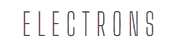
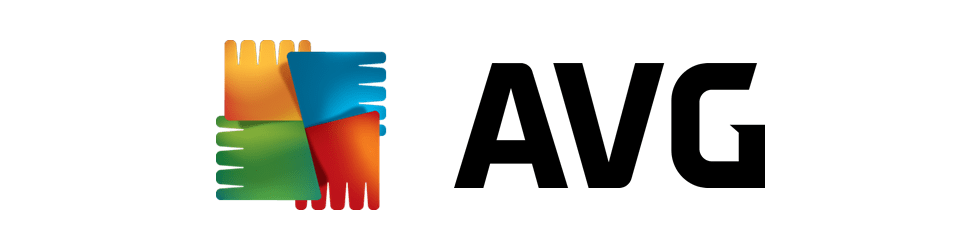



Add Comment