- The Internet is flooded with hundreds of video downloading programs.
- We put to the test all top free video downloaders available on the Internet.
- 4K Video Downloader and Xtreme Download Manager turned out to be the best video downloaders from any site.
Did You Know? Did you know that the very first video ever recorded dates back to 1888 and was captured by a French inventor named Louis Le Prince? The video shows his family walking around a garden in their hometown of Leeds, England.
Save Any Video from the Internet: The Top Free Downloaders for Windows PC in 2023
Contents
1. 4K Video Downloader
2. Xtreme Download Manager
3. ClipGrab
4. Open Video Downloader
5. JDownloader
6. aTube Catcher
7. VDownloader
8. Videoder
9. TVDownloader
10. Any Video Converter Free
How We Tested? We evaluated all the top video downloading software for ease of use, functionality, and performance on our test system running Windows 10. We then obtained data from independent sources to come up with the eScore or Electrons Score and thereby bring you these top free video downloading programs.
OS Compatibility – Windows 11, Windows 10, Windows 8, and Windows 7.
Disclaimer: Using third-party apps to download videos is against the terms of service of all popular video hosting sites. Only download videos if you own them, have permission from the copyright holder, or it’s in the public domain.

1. 4K Video Downloader


Lightweight Downloader: 4K Video Downloader is an easy-to-use, lightweight program that makes it simple and quick to download videos from a host of popular video streaming websites.
Advanced Technology: The downloader uses multi-threading technology that enables parallel processing of multiple threads simultaneously, resulting in shorter download times and an overall improved user experience.
Supports 4K & 8K HD Videos: The choice is yours, select the video quality that meets your needs. From 4K to 8K HD, this free Internet Video Downloader supports it all with ease. Plus, you can also download 3D and 360-degree videos.
Download Entire Playlists: Why download one video at a time when you can download the whole playlists and channels? Also, the advanced subtitle download option is a breeze to use.
Smart Mode: The Smart Mode feature in the tool, a real time saver, automatically downloads all videos with your chosen settings, so you never have to worry about it again. However, the free version of the tool comes with certain limitations on the number of downloads and features available.
Download
2. Xtreme Download Manager


Powerful Video Downloader: Xtreme Download Manager, or XDM, is a one-stop solution for all your downloading needs from an extensive list of video websites. It’s the best way to download videos from the Internet and a tool that’s hard to beat.
Downloads from All Websites: It seamlessly integrates with all popular browsers like Google Chrome, Mozilla Firefox, Opera, and others. Once you have installed XDM, a “Download Video” button will appear when you are watching a video. Simply click the button to start downloading the clip.
Accelerated Downloads: XDM makes your downloads super fast, up to five times faster. It does this by breaking down files into smaller pieces and using existing connections. This eliminates the need for additional connections and login steps, giving you the best possible download speed.
Built-in Video Converter: XDM has a built-in video converter that allows you to change the format of the downloaded videos, so you can watch them on your mobile phone, laptop or TV. Further, it will pick up right where you left off when a download is interrupted. You don’t have to start all over again.
Playlist Download: You can download the whole video playlist with this best video downloader for Windows PC. Just copy the URL of a channel or playlist from your browser and paste it into the “Download Video” section on XDM. That’s it!
Download3. Clip Grab


Fastest Video Downloader: ClipGrab offers faster video download speeds and does not slow down the machine at all during the process. Most importantly, the application runs smoothly on all Windows versions.
Easy-to-Use: It is easier to use than other similar programs because it has a simple and straightforward interface. The main window usually displays random videos, but using the integrated search bar makes it easier to find a particular video you wish to download from the Internet. Additionally, the program also creates a download button on popular websites.
Simultaneous Downloads: It offers the ability to download multiple videos at once, allowing for more efficient and time-saving video acquisition. This feature is notably helpful for users who would like to download a large number of videos.
Video Quality of Choice: ClipGrab gives you the flexibility to choose the video quality of the downloadable file. This means you have the option to select the resolution of the video that best suits your needs. Also, the free Windows video downloader works with proxy servers, so people can download videos even when they can’t get to the site directly.
Decent Converter: The program has a built-in converter that allows you to change the file format. You can convert files to different formats like WMV, MP3, OGG Vorbis, MPEG4, and more.
Download4. Open Video Downloader


Beginner Friendly: Open Video Downloader is ideal for beginners. If you need a straightforward video downloader for your Windows PC, this might be the perfect choice. Simply paste the link you want to download, and the application will do the rest.
Multithreaded Technology: The downloader utilizes multithreaded technology, which allows for the simultaneous download of multiple parts of a video. This greatly improves the overall download speed and efficiency of the application.
Customizable: You can choose the video quality from a variety of options that the downloader offers. Also, if the video you want to save has subtitles, you can get those as well. It’s beneficial to have this customization option in the tool.
Multiple Video Downloads: The tool allows you to simultaneously download multiple videos, playlists, or channels, making it more efficient for users who want to download a large number of videos without having to wait for each individual download to finish. This function saves time and makes downloading more convenient and streamlined.
Audio-Only Option: Open Video Downloader also allows you to download audio-only, which is useful if you only want the audio content of the video and not the video itself. This feature can save disk space, and you can listen to the audio on your desired device. Furthermore, the downloader also stays up-to-date with the latest updates.
Download5. JDownloader


Open Source: JDownloader is a free and open-source downloading utility that allows you to download any file from the Internet. The tool is created by an active community of independent developers who collaborate to make the software more useful and accessible to everyone.
Feature-rich: It allows you to download multiple videos at the same time, giving you the flexibility to start, stop, and pause downloads, set bandwidth limitations, and auto-extract archives. You can monitor downloads while away from your computer using the Remote Management feature.
Quick LinkGrabber: The LinkGrabber constantly monitors your clipboard to detect and download any videos that are copied to it. This feature makes it even more convenient to download videos, as you don’t have to manually paste the links into the program. The tool also gives you the freedom to choose the video quality you want to download your videos in, whether it’s 4K, HD, or any other quality.
Add-ons Support: JDownloader also offers a wide range of add-ons that you can use to enhance your downloading experience. These add-ons can help you customize this Internet video downloader to your liking, automate certain tasks, and add new features to the program.
Complex UI: JDownloader focuses more on making sure that its core features offer a full experience than on making its software easy to use. Many users may find the user interface intimidating at first. Additionally, it’s important to note that the installer has bundled adware, so it’s recommended to choose the “Custom” installation option and skip the adware to avoid any unwanted installations.
Download6. aTube Catcher


Complete Video Suite: aTube Catcher is a lightweight downloader with a wide range of applications, making it an ideal program for downloading from video sharing websites and social media platforms. It is a free full-suite video downloader that has the ability to download, record, create, convert, and resize media.
Screen Recorder: It includes a built-in screen recorder that allows you to capture anything on your screen, including video chat sessions from webinars, online meetings, and other events. You can also use this feature to create video and audio presentations.
Adjustable Tool: This free video download software comes with a built-in converter that offers good customization options. You can adjust properties such as size, aspect ratio, number of frames per second, and video and audio codecs during conversion. The converter also supports audio files, allowing you to save music videos as MP3s.
Burn DVDs: In addition to its other features, aTube Catcher can burn your videos to DVD or VCD without the use of any additional software. This feature makes it a useful tool for anyone who wants to make physical copies of their videos.
Cautious Installation: aTube Catcher is safe to use, but be careful during the installation process as it may prompt you to download third-party freeware. Avoid accidentally installing other software by being mindful during the installation process. Some users might find this useful, but we tend to be cautious about tools that install extra software.
Download7. VDownloader


Streaming Video Downloader: VDownloader is a robust application that can download videos from popular streaming websites with ease. Its wide range of features, easy navigation, and fast download speeds make it a reliable and efficient tool for downloading all your favorite videos.
User Friendly: Any website can be accessed directly from the program interface thanks to the application’s clear and user-friendly interface. Alternately, you could just enter the URL of a video and select the download option.
Good Download Speeds: With the latest version, the developers have improved the download and conversion speeds of the program, making it more efficient and faster than previous versions. This means that users can now download and convert videos at a much quicker pace, making the video download software more appealing for those who frequently download and convert videos.
Versatile Converter: With VDownloader, you can easily convert your downloaded videos to a variety of popular formats, such as MP4, FLV, MKV, MP3, 3GP, M4A, and OGG, making them compatible with your mobile device or media player. Or, if you prefer, you can download the videos in their original format.
Capped Features: This best free streaming video downloader can download up to ten videos at once and has a scheduler that allows you to download files whenever it is most convenient for you. Other extra features are included in the program, but they are only available in the paid version.
Download8. Videoder


Millions Use it: Videoder, with more than 50 million downloads, is one of the leading applications among the best free Internet video downloaders. This piece of software is extremely popular among those who have used it.
Modern UI: The free video downloader is packed with useful features and incorporates a modern design. It now supports more than hundreds of streaming video websites across the World Wide Web.
Swift Downloads: Videoder uses multiple network connections to accelerate the downloading speed. It allows users to adjust the number of connections based on network quality, resulting in maximum download speed.
Convenient Application: This fantastic Internet video downloader boasts a smart detection tool, a standout feature of the program, that detects the media file link on web pages. Users can select a website or enter a URL in the search bar, and before starting the download, they can choose the desired video format and quality.
Built-in Ad-blocker: The tool offers an ad-blocker and built-in browser for easy video and music discovery. Users can customize the program’s appearance by selecting a color scheme or using presets. The app also features a night mode and supports multiple global languages. With Videoder, you can dive right into the world of entertainment on your laptop or desktop.
Download9. TVDownloader
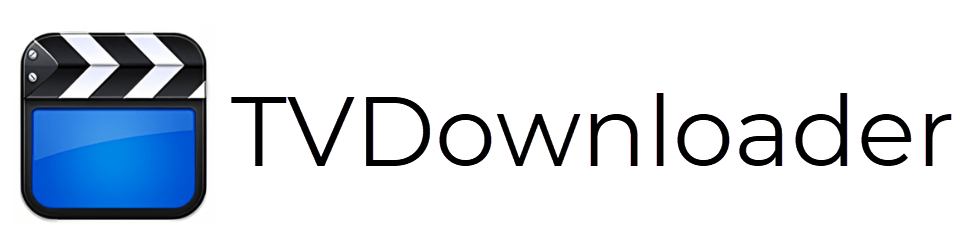

Dependable Video Downloader: TVDownloader is a dependable and efficient Windows video downloader tool for downloading videos and audio tracks from the Internet.
For Advanced Users: The application downloads and converts content using open-source technologies. The software has a main window where you can set the configurations, and once you have started the download, you can monitor the progress from the Command Prompt window, including file size, download speed, and estimated time of arrival.
Supports Multiple Websites: Hundreds of video-hosting websites are currently supported by TVDownloader. This breadth of support means that users have a plethora of options for saving videos they come across. Whether they are watching a video on a well-known platform or a lesser-known website, TVDownloader’s extensive support ensures that they can save the video with ease.
Selection of Quality: TVDownloader enables users to select the video quality of the downloaded file, allowing them to select the optimal resolution for their needs. As of right now, it appears that 1080p or FHD is the highest resolution that is supported.
Save MP3s: TVDownloader has the ability to save only the audio stream from a video as an MP3, without the need for manual conversions. This feature is useful for users who wish to save songs without the accompanying video.
Download10. Any Video Converter Free


Straightforward Tool: Any Video Converter’s main interface conveniently provides access to all of its features. When you first open the application, a few helpful tips appear, pointing to various tools that you’ll need, but they’re hardly necessary. You’ll be downloading and converting videos like a pro in just a few clicks.
Easy Downloads: With the program, downloading videos from various video websites on the Internet is a simple process. You can add videos to the download list by either copying and pasting the address of the video link into the list box or directly dragging the video from Chrome or Firefox into the box.
Loaded Features: In addition to its video downloading capabilities, the program also includes a basic video editing suite. You can trim or crop videos, delete unwanted parts, split clips into segments, or merge multiple cuts into one. You can rotate or flip videos and add external SRT subtitles, watermarks, and special effects.
Amazing Video Converter: This program’s extensive list of video formats almost guarantees that you’ll find the right one. The formats are also organized by device, so you can quickly find the format you need whether you have an iPhone, an Android phone, an Android tablet, or anything else.
Installs Adware: The program includes additional software in the installation setup that some users may not want. It’s important for users to be aware of this and to pay close attention during the installation process to ensure that they do not accidentally install any unwanted software.
DownloadWorth Mentioning – Online Downloaders
SaveFrom.net – It is designed for users who don’t want to download any program to grab videos from their favorite video sharing sites. It supports video downloads from tens of different websites.
ClipConverter.cc – It is pretty similar to SaveFrom.net site. It’s yet another powerful online video downloader that can get you videos from a vast range of video hosting websites. Beware of deceptive ads on the site, though.
SaveTheVideo.com – With a simple user interface and support for multiple platforms, SaveTheVideo.com is a great tool for saving your chosen videos on your computer to watch offline.
What is your favorite video downloader? Let us know in the comments.
Did You Know?
Did you know that video downloads have come a long way since their inception in the late 1990s? Back then, the technology was limited to short video clips and low-quality formats, and it was mainly used by tech enthusiasts and early adopters. However, fast forward to today, and video downloads have become a ubiquitous part of our digital lives, accounting for more than half of all Internet traffic worldwide!
Author: Nik is an experienced author with 14 years in software and tech, holding an IT Engineering degree and a Data Science Master's from Liverpool University. Disclaimer: This website's content is created by humans and refined by AI for better grammar, flow, and clarity.
