- One of the most common problems on Windows PC is the Internet connection not working.
- And there are too many parts of Windows that deal with the Internet and what connects to it.
- So, we put to test all the available Internet Repair tools to make your life a bit easier.
Did You Know? Did you know the Internet and the World Wide Web aren’t the same? Invented in 1990 by Tim Berners-Lee, the World Wide Web consists of interlinked documents, while the Internet is the global network connecting them.
Goodbye Connectivity Issues: The Best Free Repair Tools to Fix and Troubleshoot Internet in 2023
Contents
1. Complete Internet Repair
2. NetAdapter Repair All In One
3. TCP Optimizer
4. WinSockFix
5. Connectivity Fixer Free
How We Tested? We evaluated each free Internet Repair software for its repair functionality, features, and ease of use on our test system running Windows 10. We then conducted a comprehensive trial and error process to develop the eScore, also known as Electrons Score. As a result, we are pleased to present to you the top free Internet Repair tools for Windows to download.
OS Compatibility – Windows 11, Windows 10, Windows 8, and Windows 7.
Important! Create a System Restore point before you start using any of the following tools so that you can easily undo any fixes, if necessary.

1. Complete Internet Repair


Powerful Repair Tool: Complete Internet Repair is powerful enough to reset the Internet Protocol, repair Winsock, and renew your internet connection, getting you back online in no time.
Optimize Internet: It can flush the DNS, reset Windows Firewall back to defaults, and restore the default Hosts file, making sure your computer is optimized for a stable and secure Internet experience.
Easy-to-Use: What sets Complete Internet Repair apart from other Internet repair software is its user-friendly interface. With a simple and straightforward layout, you can quickly and easily navigate through the various repairs and get a brief description of what each repair does by hovering over the related icon.
Portable Software: Thanks to its small file size, you can easily carry it around on a USB flash drive, making it the perfect tool to have on hand when you need to solve Internet issues on the go.
Use Carefully: While Complete Internet Repair is a robust tool that can solve a range of Internet connectivity issues, it’s important to use it with caution. In some cases, it may cause more problems than it solves. But with a little care and attention, you can make sure you get the most out of this amazing software.
Download2. NetAdapter Repair All In One


Good Network Fixer: NetAdapter Repair All In One offers a variety of tools and diagnostics to help you change various network settings and get your computer running smoothly again.
Streamlined Navigation: The user interface of this free Internet repair software is well-organized and easy to navigate, making it simple to find the features and functions you need.
One-Click Fixes: From advanced repair options to clearing proxy servers and resetting firewalls, this program has it all. It can even clear the Hosts file and static IP, flush the DNS cache, and renew your DHCP address with just a few clicks.
Advanced Management: NetAdapter Repair All In One can also configure your computer to use Google DNS or even spoof your MAC address, giving you even more control over your network settings. Just be aware that some functions require administrative privileges to work properly.
Be Cautious: It’s important to use caution when using this program. Some of the commands it uses can make fundamental changes to your network setup, and applying them incorrectly may cause problems.
Download3. TCP Optimizer
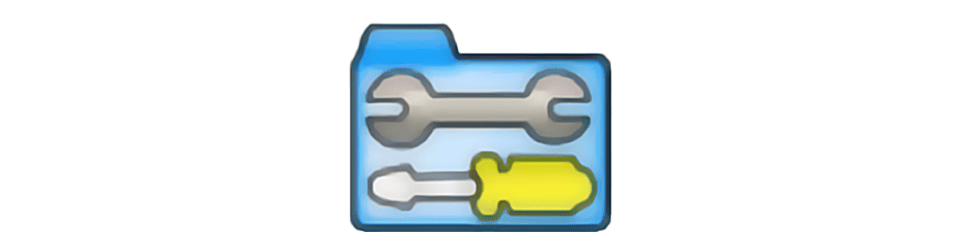

Impactful Program: TCP Optimizer is designed to help you get the most out of your TCP/IP settings, regardless of your level of technical expertise. Whether you’re a seasoned pro or a complete beginner, TCP Optimizer’s intuitive interface makes it easy to tweak your settings to perfection.
Superior Algorithms: It is powered by advanced algorithms that are designed to extract the maximum potential from your TCP/IP settings. These algorithms are crafted to identify bottlenecks and optimize network traffic to ensure that you achieve faster Internet speeds and an optimal performance that meets your specific needs.
Portable Convenience: Simply store TCP Optimizer on a flash drive or any other portable storage device, and you’re ready to go. This allows you to use the program on any computer you come across, without the need for installation or additional setup.
Quietly Effective: One of the many benefits of TCP Optimizer is its ability to run seamlessly in the background without using up valuable system resources. This means that you can use your computer for other tasks while TCP Optimizer is optimizing your TCP/IP settings, without experiencing any slowdowns.
Mindful Tweaking: While TCP Optimizer’s many settings are easily adjustable, they can also cause serious slowdowns if not properly configured. That’s why we recommend that you use this tool with caution, and only make changes that you fully understand.
Download4. WinSockFix


Nifty Repair Tool: WinSockFix is a very useful program for anyone looking to repair issues related to Internet connectivity. It works by removing corrupt registry entries that may be causing the problem and replaces them with proper functional ones.
Quick IP Reset: It resets the IP stack and replaces the Hosts file with a standard one. With just one click, you can create a registry backup and use the restore function to ensure that your system is protected.
Lightweight Troubleshooter: WinSockFix is designed to be highly efficient and will not cause any unnecessary strain on your computer’s resources. This means that you can use it to repair your Internet connectivity issues without worrying about your computer slowing down.
Limited Functionality: It’s no surprise that this free Internet Repair tool has been a part of many people’s USB toolkit for years. However, the software’s limited functionality may leave you wanting more.
Vintage Look: While WinSockFix’s user interface may feel outdated, don’t let that deter you from using this handy tool to repair your Internet connectivity issues. With WinSockFix by your side, you can rest assured that you’ll be able to get back online in no time.
Download5. Connectivity Fixer Free


Handy Network Assistant: Connectivity Fixer is a robust network software that can quickly diagnose the problem and perform various fixes to get you back online in no time. It has a range of features that make it a handy tool for anyone who relies on a stable and secure Internet connection.
Versatile Troubleshooter: It can reset the Internet Protocol, fix Winsock problems, flush the DNS Resolver cache, and renew Internet connections. This free Internet repair software can also restore the Hosts file and reset Windows Firewall, giving you peace of mind that your system is secure and protected.
Auto Monitor: The integrated Connection Monitor is a game-changer, automatically detecting when a Connectivity Fix is needed and repairing Internet connection problems without any hassle on your end.
Complete Insights: Connectivity Fixer provides detailed information about your network connection. You can easily find out your network type, speed, name, IP address, and more. This level of insight and transparency ensures that you’re always in control of your network.
Capped Features: The paid version of Connectivity Fixer offers even more functionality and cutting-edge tools, while the free version has more restricted functions. Regardless of whether you choose the free or paid version, Connectivity Fixer is a useful tool to have.
DownloadExperience Smooth Internet Browsing
Did the above tools help you fix your Internet connection?
Which repair tool did you really like?
Share your thoughts with us from the comments section below.
Did You Know?
Did you know that the Internet relies on a vast network of undersea fiber-optic cables to transmit data between continents? These cables can be as deep as Mount Everest is tall.
Author: Nik is an experienced author with 14 years in software and tech, holding an IT Engineering degree and a Data Science Master's from Liverpool University. Disclaimer: This website's content is created by humans and refined by AI for better grammar, flow, and clarity.
