- Today, we’re embarking on an important digital odyssey. The task? To uncover why you’re not receiving emails from that one person.
- Maybe it’s your boss (hey, at least you can claim innocence), a nagging relative, or your lottery winnings confirmation (gosh, I hope not). Either way, this problem may seem trivial until it isn’t.
- So, let’s channel our inner digital Sherlock Holmes and find out what’s messing with our precious emails.
Did You Know? Did you know that the first email was sent in 1971 by Ray Tomlinson? He also introduced the “@” symbol in email addresses, which is now an integral part of our digital lives.
Lost in the Digital Void: Why That One Person’s Messages Aren’t Arriving?
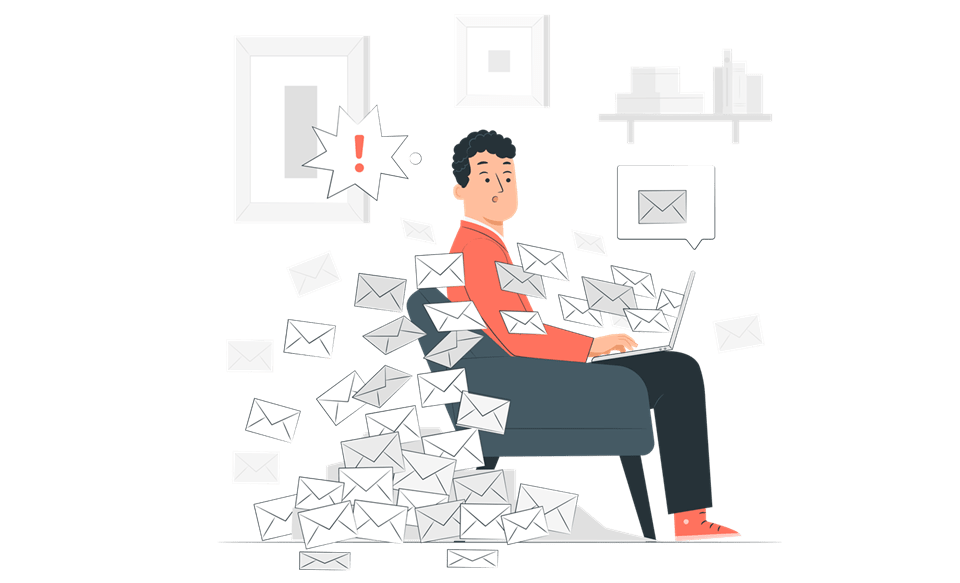
1. Incorrect Email Address
An email sent to the wrong address is like a love letter sent to a wrong person – full of intention but sadly misplaced. It’s an easy mistake to make, but its repercussions are considerable. It could be the sender is using an old email address, a misspelled one, or maybe they’re still using that email address you made in high school that you’d rather forget existed.
The fix here is as straightforward as it gets. Reach out to the sender through other means (carrier pigeon, smoke signals, or maybe just a simple phone call), and ensure they’ve got your correct, current, and less embarrassing email address.
2. Spam/Junk Folder
One of the most notorious culprits in the missing emails mystery is the Spam or Junk folder. Think of it as a bouncer at the swanky club that is your inbox, sometimes a little too keen on keeping out what it perceives to be troublemakers. These could be messages deemed suspicious, maybe because they’re spouting too much enthusiastic language about a sale or because the sender has been handing out a lot of similar emails in a short time.
If you suspect your missing emails have been unfairly bounced, it’s time to don your digital detective hat. Dive into the depths of your Spam or Junk folder, and if you find the lost emails hiding out there, right-click on them and select the “Not Spam” option. This is like telling the bouncer, “Hey, this guy’s with me,” teaching your email client to let them through in the future.
3. Email Filters
Email filters can be lifesavers, but when they’re set up incorrectly, they’re more like email highwaymen, diverting your important emails off into the wilderness. It’s like setting up a mail forwarding service to send all your letters to a holiday home you forgot you owned.
To check if your filters have gone rogue, you’ll need to venture into the uncharted territories of your email client’s settings. Find those mischievous filters and adjust or delete them as needed. Consider it a digital spring cleaning.
4. Email Forwarding
There are lightbulb moments, and then there are “Oh, what did I just do?” moments. Email forwarding might have been a product of one of those late-night brainstorming sessions where you thought, “Why not send ALL my emails to this new fancy account?” and then promptly forgot.
Now, like overeager lemmings, emails might be leaping to another inbox so swiftly you’re left wondering if they were ever there. Check your settings and if you spot that overly zealous rule, perhaps consider giving it the old “Thank you, next!”
5. Blocked Senders
Ah, the blocked senders list, a graveyard for past annoyances. Sometimes in our quest for a peaceful inbox, we block certain senders, only to later realize that we may have sent an essential contact to email oblivion.
To rectify this, head to your email settings, look for a list of blocked senders (it may feel like opening a Pandora’s box of forgotten foes), and if the sender in question is there, it’s time to forgive, forget, and unblock.
6. Sync Issues
In the digital device family, sometimes your smartphone thinks it’s the bossy elder sibling. If you’re using multiple devices, they might not be syncing up just right. Your phone might be sneakily reading and archiving those emails before your laptop even blinks.
Make sure all your devices are playing nice and sharing.
7. Attachment Size
Some folks don’t get the memo about email size limits. Like that cousin trying to send you 500 holiday photos in one go. Most email platforms have a weight limit, and chunky emails might get stuck at the digital post office.
Advise senders to use a file-sharing service or, you know, just pick the top 10 snaps.
8. Server Issues
Sometimes, the issue isn’t you, it’s them. (Yes, for once, it’s actually them). If their email server is having a tantrum or they didn’t hit ‘send’ properly, it’s like they sent their letter but forgot to put it in the mailbox.
Ask them to check their ‘Sent’ folder to see if the email is there. If they’re also struggling to send emails to other people, it might be a sign of a server issue on their end. They’ll have to put on their own detective hat and contact their email service provider for help. You can sit back, relax, and revel in the fact that, this time, it’s not your problem.
9. Domain Reputation
Ah, the sender’s domain reputation! Think of it like a classroom troublemaker who’s always passing cheeky notes. If the sender’s domain has been the naughty child of the internet one too many times, the digital school monitor (email service provider) might just intercept those notes before they reach your desk.
So if you’re not receiving emails, it might be because the sender’s domain is sitting in the virtual corner wearing a “Dunce” cap. They should probably have a heart-to-heart with their email provider to get back on the good list!
10. Over Quota
Each email account comes with an ‘all-you-can-store’ limit. Imagine your email inbox as a digital closet. If you’ve been hoarding every email you’ve ever received, you’re bound to run out of space. When that happens, your email client turns away new emails at the door, just like you would when your closet is bursting at the seams.
It’s time to channel your inner Marie Kondo and declutter. Do those thousand unread promotional emails really spark joy? Delete unnecessary emails, empty the trash folder, and consider archiving essential emails elsewhere.
11. Third-Party Integrations
Ever invited someone into your home only to find them rearranging your furniture? That’s what it’s like with some third-party apps having a go at your email. “Oh, this important email? Let’s pop it over here!” It’s a bit like giving a raccoon free rein in your kitchen at midnight; you never know what you’re gonna find (or where).
One day, your emails are neatly in their folders, and the next? Scattered like the aftermath of a raccoon rave. Take a gander at which apps have the golden ticket to your inbox and reconsider if they truly deserve the honor.
12. Outdated Email Client
Still rocking that email client from 2003? It might have been the bee’s knees back in the day, but now it could be causing some hiccups. It’s like trying to jam a cassette tape into a digital music player.
Consider updating or switching to a newer version, and watch as the world of email gets a tad brighter.
13. Temporary Downtime
Email services are like that reliable friend who’s usually punctual but once in a blue moon might oversleep their alarm. Sometimes your trusty email service decides it’s had enough caffeine for one day and takes a brief nap, leading to the odd delay or a temporary hold on your messages.
It’s a bit like that hiccuping postman who suddenly can’t walk straight and drops letters left and right. Check their status page, take a deep breath, and remember, even in the digital world, patience is a virtue.
14. Account Compromise
When an unknown evildoer manages to sneak into your email, it’s like you’ve got a digital imp causing mayhem! Picture a teeny digital gremlin, munching on your unread messages and chucking some into the void for fun. That sneaky imp might be going on a deleting spree or joyriding through your folders.
If you notice any suspicious shenanigans, like “wait, I never read that!”, it might be time for a password glow-up. And perhaps add two-factor authentication – it’s like installing an advanced gremlin-proof lock on your inbox.
Note: It is always a good idea to check with your contact to see if they’re receiving a bounce-back message. These messages often contain valuable information that can help determine why the email isn’t making it through. However, not all non-delivery scenarios result in a bounce-back message, so it’s not a guaranteed solution.
Remember, friends, every good detective story starts with understanding the usual suspects. By familiarizing yourself with these common culprits, you’re already halfway to solving the mystery of the missing emails. Now, let’s go on to when you may need to call for backup.
When to Contact Your Email Service Provider?
Alright, superstar. If you’ve followed me this far down the rabbit hole and still can’t find your missing emails, it’s time to swallow your pride and call in the professionals. This is like when Sherlock Holmes can’t solve the case, and suddenly you find yourself dialing up Batman.
When you contact your email service provider, be prepared to give them the lowdown: what’s been happening, when did it start, are there any spooky error messages popping up, who’s the sender, and what steps you’ve already taken. Think of it like a digital crime scene report. The more information you provide, the faster they can get to the bottom of things.
And hey, no judgment here. Sometimes the most heroic thing you can do is know when to ask for help. So, don your favorite superhero cape, rally your courage, and make the call. With their assistance and your indomitable spirit, those elusive emails don’t stand a chance!
That’s the Email Enigma! Or is it? Dun-Dun-Dun!

And there we have it, folks! We’ve gone on quite the digital adventure, haven’t we? We’ve navigated the labyrinth of servers, wrestled with filters, and even faced down the fearsome Spam folder. It’s been a thrilling journey through the land of lost emails, full of mystery, intrigue, and a couple of unexpected plot twists.
But even if we’ve reached the end of our story, your saga of email troubleshooting may still be unfolding. Remember, patience is your greatest ally in this quest. Whether you’re dealing with an overzealous Spam folder or a rebellious server, it’s all part of the thrilling ride of email management.
Perhaps the most important lesson here is this: Don’t despair if you can’t crack the case on your own! Even the greatest detectives need a helping hand sometimes. So if you’re still not receiving those emails, don’t be afraid to call in the pros. Sure, you might feel like you’re hitting the digital equivalent of the ‘panic button’, but let’s call it what it is: the ‘let’s get this sorted out so I can get back to watching cute cat videos’ button.
In the end, our inboxes might be a source of occasional frustration, but they’re also our lifeline in this vast digital ocean. They connect us to friends and family, keep our professional lives humming, and yes, sometimes they bring us newsletters we forgot we signed up for. But with every challenge they throw our way, we become more adept at navigating this digital seascape.
So here’s to you, brave email adventurers! May your inboxes always be manageable, your Spam folders empty, and your lost emails found. Remember, in the wild world of emails, you’re the hero of the story. Now, go forth and conquer your inbox. After all, with the right mix of patience, and know-how, there’s no email issue you can’t tackle!
Did You Know?
Did you know that sending an email has a carbon footprint? A typical email has an estimated footprint of 4 grams of CO2e (carbon dioxide equivalent). This includes the energy used to power data centers and computers. So, think twice before sending unnecessary emails!
Author: Nik is an experienced author with 14 years in software and tech, holding an IT Engineering degree and a Data Science Master's from Liverpool University. Disclaimer: This website's content is created by humans and refined by AI for better grammar, flow, and clarity.
