- Ah, the digital age! A time when virtually any piece of information or software is just a click away.
- But with great convenience comes great responsibility – namely, the responsibility to ensure what you’re downloading isn’t some nasty piece of malware in disguise.
- Well, in today’s article, let’s explore 5 important—or let’s say essential—tips to check for viruses or malware before downloading any file from the Internet.
Did You Know? Did you know that one of the first computer viruses that spread in the wild, infecting PCs, was named ‘Brain’? It originated from Pakistan in 1986.
Before You Click: 5 Essential Malware Checks for Safe File Downloads
Contents
1. Checking the URL
2. Powerful URL Scanners
3. Use Website Reputation Tools
4. Check Reviews and Comments
5. Manually Scanning Files
1. Checking the URL

One of the most fundamental steps in ensuring the integrity of a file before downloading is to take a close look at the website’s URL from which you’re obtaining the file. It might seem basic, but the URL can reveal a lot about the legitimacy of the source. Here are a few points explaining why it’s so important.
URL Familiarity: Recognizable URLs, especially those of well-known companies or organizations, are generally safer. If you’re downloading a popular piece of software, ensure that the website URL matches the official website of the software developer or the organization offering it.
Mismatched or Odd-looking URLs: Be wary of URLs that have strange spellings, extra characters, or anything that seems “off” about them. Cybercriminals often set up websites with URLs very similar to legitimate ones (a practice known as typosquatting) hoping that users won’t notice the slight differences.
Check for Consistency: Some websites have a hierarchy in their URLs. For instance, downloads from a company’s official site might always come from a specific subdomain like “downloads.companyname.com”. Keeping an eye out for this consistency can also help verify the source’s authenticity.
Beware of Shortened URLs: Beware of shortened URLs from services like Bitly or TinyURL unless they come from trusted sources. Since they obscure the final destination, they can be used maliciously to trick users into thinking they’re clicking on one thing when they’re being directed somewhere else entirely.
Country Codes: Some legitimate downloads might come from websites with different country code top-level domains (ccTLDs), like “.uk” for the United Kingdom or “.de” for Germany. However, if you’re not expecting a file to come from a specific country’s domain and the website has one, this should raise a red flag.
2. Powerful URL Scanners

Imagine stepping into an unknown alley. Wouldn’t it be comforting to have a friend who’s been there before and can vouch for its safety? That’s what a URL scanner does for you in the digital realm. Let’s delve into why these tools are indispensable for any savvy Internet user.
Deep Analysis: While a website might look polished and professional on the surface, malicious codes and threats can lurk beneath. URL scanners delve deep, analyzing the content, structure, and embedded elements of a site to give you a comprehensive safety assessment.
Harnessing the Power of Databases: Most URL scanners are backed by extensive databases of known malware sources, phishing sites, and scam platforms. By cross-referencing a URL with this vast knowledge, these tools can quickly identify red flags.
Real-time Analysis: Modern threats evolve rapidly. Hence, the best URL scanners don’t just rely on existing databases. They also perform real-time analysis, identifying new and emerging threats to ensure you’re shielded from even the latest hazards.
Use VirusTotal or Jotti: Tools like VirusTotal or Jotti aren’t just effective; they’re incredibly user-friendly. Simply paste the URL you want to check, hit the scan button, and within moments, you’ll know if it’s safe to proceed.
Collaborative Vigilance: Many URL scanning platforms benefit from a community-driven approach. Users can report malicious URLs, ensuring the scanner’s database is constantly updated, refined, and ready to tackle new threats.
3. Use Website Reputation Tools

With each new website we encounter, there’s an underlying question: “Is this website trustworthy?” Thankfully, technology has given us the compass of website reputation tools to guide our voyage. They evaluate and score websites on multiple criteria, guarding you against potential digital pitfalls like malware, scams, and phishing sites.
On-the-go Alerts: One of the most powerful features of website reputation tools is their ability to alert users in real-time. If you’re about to click on a link or download a file from a site with a poor reputation, the tool can intervene with a warning message.
Community Feedback: Many of these tools are community-driven. Users from around the world share their experiences, flag suspicious content, and rate websites based on their safety and trustworthiness. This collective intelligence is invaluable, as it provides a broad and constantly updated perspective on potential threats.
Available as Browser Extension/Add-ons: Most website reputation tools are incredibly user-friendly. They’re available as browser extensions or add-ons, meaning that once installed, they operate seamlessly in the background. Their ratings often appear next to search results, giving you a quick safety assessment of each site as you browse.
Diverse Data Points: These tools don’t rely solely on one method to gauge a website’s reputation. They combine various data points like site ownership, SSL certificates, user reviews, known malicious activity, and more, to provide a comprehensive safety score.
Popular Tools to Consider: Platforms like Bitdefender TrafficLight, Norton Safe Web, McAfee SiteAdvisor, and Web of Trust (WOT) have garnered a significant user base, making them trustworthy choices for those venturing into website reputation evaluation.
4. Check Reviews and Comments
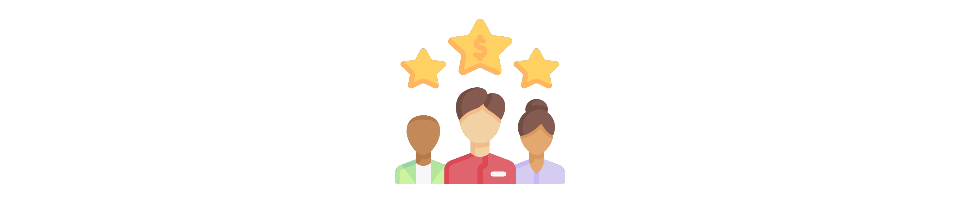
Reviews and comments act as these critical nudges in the huge marketplace of the World Wide Web, guiding our decisions in a sector where face-to-face confirmation is not available.
The Digital Footprint: Whenever users interact with a file or platform online, they leave behind a trail – reviews, comments, ratings. These snippets of feedback are invaluable insights into the experiences of others, offering a sneak peek into the potential benefits or pitfalls of a download.
Beyond the Star Ratings: While a quick glance at a star rating might give a general idea, diving into the detailed reviews can reveal more nuanced insights. Did someone find a hidden piece of malware in the file? Has the software caused system crashes for others? The devil, as they say, is in the details.
Explore Comment Section: Particularly on platforms that host software or files, the comment section is a bustling forum of user experiences. While some comments may be generic, others can provide detailed feedback, potential troubleshooting tips, or even warnings about malicious components.
Filtering the Noise: Not every comment or review is worth its weight in gold. Look for patterns. If multiple users report a specific issue or praise a particular feature, it’s likely more credible than a one-off comment. Learning to differentiate between genuine feedback and noise is crucial.
Engage with the Community: If you’re uncertain about a file or download source, don’t hesitate to ask. Drop a comment, inquire about others’ experiences, or directly message a reviewer if the platform allows it. The online world, despite its vastness, is a community, and many are more than willing to share their experiences.
5. Manually Scanning Files
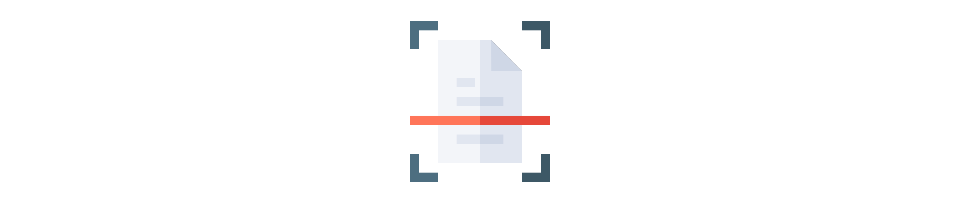
After you have downloaded the files, just before you open them, manually run an antivirus scan on the files. In the vast expanse of the Internet, manually scanning a file is akin to washing your hands before a meal – simple, quick, and undeniably protective.
Extra Layer of Security: Even with top-notch antivirus software running in the background, automatic scans can sometimes miss emerging threats. Manually scanning a file gives you that extra layer of assurance, ensuring the file is free from any lurking dangers before you open or execute it.
Easy to Scan Files: Most antivirus solutions offer a simple option to scan individual files. By right-clicking on the downloaded file, you’ll often see an option in the context menu to scan with your antivirus software. A few moments later, you’ll receive a report, clear-cutting any doubts.
Scan all File Types: While we often associate file scanning with .exe or program files, it’s essential to recognize that malware can be embedded in all sorts of files, including documents, images, and PDFs. Thus, cultivating a habit of scanning, regardless of the file type, is prudent.
Varying Threats, One Solution: From Trojans hiding in software setups to macros embedded in documents, the range of potential threats is vast. Manually scanning allows you to confront these multifaceted dangers head-on, ensuring that whatever the file, your computer remains a fortress.
From Click to Clean
Alright, cyber-navigators, let’s land this digital spaceship. We’ve journeyed through the vast universe of “Pro Tips to Make Sure That a Downloaded File Doesn’t Bring a Digital Cold into Your System.”
Remember, every file you encounter is like a space alien wanting to board your ship. Would you let just anyone on without a thorough pat-down? Heck no! So, before you invite any file for a cuppa on your hard drive, give it the good ol’ safety check. Nobody’s got time for a digital sneeze, right?
In the vast expanse of the World Wide Web, better safe than sorry. Or, as we like to say: better a quick check now than a digital oopsie-daisy later!
Stay savvy, stay safe, and keep those downloads sneeze-free!
Did You Know?
Did you know that one of the most expensive computer viruses of all time, MyDoom, caused an estimated $38 billion in damages? Talk about a costly bug!
Author: Nik is an experienced author with 14 years in software and tech, holding an IT Engineering degree and a Data Science Master's from Liverpool University. Disclaimer: This website's content is created by humans and refined by AI for better grammar, flow, and clarity.
