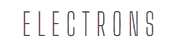Handpicked Apps, where only the Top 3 make the Cut!
 Inoreader
Inoreader
Inoreader tailors your news feed to your tastes, learning your preferences to deliver a seamlessly personalized reading experience. Download▾
Read More ∇
Organization at Its Best ▸ Say goodbye to digital chaos! Inoreader lets you tuck your articles neatly into folders, tag them for later, and even automates your life a bit to give you extra time for a coffee break.
No Wi-Fi? No Problem! ▸ Who needs the internet all the time? With Inoreader, download your reads and carry them in your pocket, available for a literary snack whenever, wherever.
Multi-Platform Synchronization ▸ Start on your phone, switch to your tablet, and finish off on your laptop. Inoreader remembers where you paused, making sure your reading journey is smoother than a greased otter slide.
The Power of Search ▸ Lost in your sea of articles? Inoreader’s search powers can fish out exactly what you need from the deep waters of your subscriptions, quick and easy!
Stay Updated with Notifications ▸ Turn on those notifications to catch the latest on the Kardashian of news articles or that breaking story about the world’s oldest tortoise—miss nothing important ever again!
Feed Discovery and Expansion ▸ Unsure what your next reading obsession should be? Inoreader’s discovery tool nudges you towards new feeds that vibe with your current interests.
Customizable Reading Environment ▸ Like your text big or small? Prefer night mode? Inoreader lets you tweak your reading space just right, making sure you’re as comfy as a cat in a sunbeam.
Interactive Content Engagement ▸ Talk about interactive! Share cool finds on social media, ping them over to friends, or just bookmark them for yourself. Inoreader makes sure you’re the social butterfly of content sharing.
Resource Efficiency ▸ Inoreader isn’t just brainy; it’s also kind to your device. It sips gently on your battery and data, proving that brains and brawn can go hand-in-hand.
 Feedly
Feedly
Feedly streamlines your reading with AI-driven curation, ensuring you’re always in the know with content that matters to you. Download▾
Read More ∇
Curated Content Collections ▸ Jump into Feedly’s cosmic soup of articles. Whether you’re a techie, a business mogul, or a lifestyle guru, their curated collections help zap right into content that clicks with you.
Effortless Integration ▸ Feedly is the friendliest of friends with apps like Evernote, Pocket, and OneNote. One tap saves articles across these platforms, making content hoarding smoother than your morning latte.
AI-Driven Insights ▸ Say hello to Leo, Feedly’s brainy AI sidekick, who plucks out the pearls of your feed, saving you from the tsunami of too much info and spotlighting the stuff that counts.
Mute the Noise ▸ Tired of the blah blah? Feedly’s noise filters let you mute the mundane. Customize your feed to skip what bores you, ensuring a reading diet that’s all killer, no filler.
Team Collaboration ▸ Go team! With Feedly, share boards, high-five teammates digitally, and collaborate inside the app. It turns lone wolf reading into a pack of knowledge sharers.
Visual Pleasure ▸ Feedly is easy on the eyes, with a sleek design that makes reading a treat and navigating a dream. It’s like having a reading nook that’s just perfect.
Powerful Search and Organize ▸ Lost in the info jungle? Feedly’s search and organization tools are your map and machete, helping you tag and sort through the underbrush with ease.
Real-Time Updates ▸ Keep up with the world in real-time. Feedly’s RSS is so quick, you’ll know the news before it’s even happened. Almost.
Offline Reading Capability ▸ No internet? No problem! Feedly lets you stockpile articles for those off-the-grid moments, ensuring your reading game stays strong, connection or not.
Cross-Platform Sync ▸ Your Feedly knows no bounds. It syncs up from your Android phone to your desktop, so you can continue right where you left off—on the couch, on the train, wherever you are!
 Feeder
Feeder
Feeder keeps you instantly informed with real-time updates and a customizable interface that lets you control what and how you read. Download▾
Read More ∇
Instantaneous Feed Updates ▸ Feeder makes sure you’re more in-the-know than your nosy neighbor. Get instant alerts on new posts from your favorite sites, making you the first to shout, “Hey, did you hear…?”
Simplicity and Speed ▸ Feeder keeps it clean and fast. Its intuitive interface lets you swipe through news without stumbling over digital clutter. It’s like greased lightning for your feeds!
Tailor Your News Experience ▸ Make your feed your own. Subscribe to your favorites, set up keyword alerts, and let Feeder bring you only the news you want to see—like a custom news buffet on your Android.
Effortless Sharing ▸ Stumble upon something share-worthy? Tap and send it off into the social media stratosphere or email it out from Feeder with just a few clicks. Sharing is caring, made easy!
Expand Your Horizons with Discovery ▸ Get adventurous with Feeder’s discovery tool. It’s like a treasure map for finding new blogs, news sites, and hidden gems in the vast sea of the internet.
Multiple Viewing Options ▸ Read it your way. Whether you’re a list-lover, grid-fanatic, or card-collector, Feeder lets you customize how you view your articles. It’s all about what suits your style.
Widget Functionality ▸ Widgets make life easier. Plunk a Feeder widget on your home screen and watch your feeds update in real time—no app opening necessary.
Offline Reading Ready ▸ Download now, read later. Save your articles with Feeder for those subway rides or mountain escapes. It’s like a reading list for the end of the world.
Highly Responsive Customer Support ▸ Got a gripe or need a tip? Feeder’s support team is on standby to help out, always ready with a friendly chat and a quick fix.
Light on Resources, Heavy on Features ▸ Feeder is like a ninja—light on its feet but packed with features. Enjoy a smooth, slick experience without any battery or data worries.