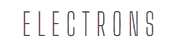Handpicked Software, where only the Top 3 make the Cut!
 Trello
Trello
Trello’s simple drag-and-drop interface makes managing projects feel like a breeze. Perfect for teams or individuals, it’s the go-to tool for keeping tasks organized and visible. It’s like a digital corkboard, only way cooler. Download▾
Read More ∇
User-Friendly Interface ▸ Trello’s drag-and-drop boards are so easy to use, even your tech-phobic friend can handle it. Think of it as a digital corkboard for all your tasks. No steep learning curves here—just dive in!
Highly Customizable Workflows ▸ Trello adapts to whatever chaos you throw at it. Boards, lists, cards? You got it. Color-code, checklist, and deadline your way to organization heaven.
Collaboration Made Easy ▸ Teamwork really does make the dream work with Trello. Share boards, assign tasks, drop a comment, and boom—you’re in sync. It’s almost magical how smoothly it keeps everyone on the same page.
Visual Task Management ▸ Color-coded labels, due dates, and card covers make task tracking almost fun. At a glance, you’ll know what’s cooking, so no task goes unnoticed—ever!
Integrations Galore ▸ Power-Ups turn Trello into a productivity beast. Whether it’s Slack, Google Drive, or others, these integrations make it feel like your board has superpowers.
Mobile Friendly ▸ On the go? No worries. Trello’s mobile app keeps you productive anywhere—whether you’re commuting or couch surfing. With offline mode, you’re always in control.
Free, Yet Powerful ▸ Trello’s free version is so packed with features, you’ll wonder why it’s free. Unlimited boards, cards, and users—perfect for small teams or solo hustlers. Upgrading is totally optional.
Automation with Butler ▸ Meet Butler, your new best friend who handles all the boring, repetitive stuff. Automate those routine tasks and watch your productivity soar—because you’ve got bigger fish to fry.
Flexible for Any Project ▸ Whether it’s a corporate strategy or your weekend wedding plan, Trello adapts. Software dev? Check. Content creation? You bet. Personal to-do list? Nailed it.
Transparent Team Progress ▸ Trello’s boards give you a bird’s-eye view of everything—what’s done, in progress, and still looming. Managers, rejoice: it’s transparency without micromanagement!
 Jira
Jira
Jira is the agile team’s best friend, offering powerful tools for sprint planning, backlog management, and issue tracking. It scales with your team and integrates with all your favorite dev tools. Serious project management, but still fun. Download▾
Read More ∇
Tailored for Agile Teams ▸ Jira was born for agile teams, offering scrum and kanban boards like a pro. Sprint planning, tracking, backlog management—it’s like a spa day for your agile process.
Deep Customization ▸ Build workflows, create issue types, add custom fields—Jira lets you design it your way. No cookie-cutter here; it’s like a bespoke suit for your project management needs.
Robust Reporting Features ▸ Jira’s reports are like having a crystal ball for your project’s health. Burndown charts, velocity reports, and more make sure your team stays on track. It’s data-driven decisions without the headaches.
Scalable for Teams of All Sizes ▸ From scrappy startups to corporate giants, Jira handles it all. Whether you have 5 users or 5,000, it scales up (or down) effortlessly. Growing pains? Not with Jira!
Seamless Integration with DevOps Tools ▸ Jira plays well with Bitbucket, GitHub, Jenkins, and other DevOps favorites. Your devs, ops, and managers can finally collaborate without cursing. Your CI/CD pipeline will thank you.
Powerful Backlog Management ▸ Managing a messy backlog? Jira’s got your back. Prioritize, organize, and fine-tune those tasks like a pro. Your product roadmap will look so good, you’ll want to frame it.
Advanced Permission Controls ▸ Jira’s got super fine-tuned permissions—control who sees what, edits what, and who gets to sit in the comments section. Perfect for sensitive projects or control freaks (no judgment).
Automation for Efficiency ▸ Let Jira’s automation rules do the heavy lifting. Auto-assign tasks, update statuses, send notifications—no more repetitive work. It’s like having a robot assistant for your team.
Rich Ecosystem of Plugins ▸ The Jira marketplace is a playground of plugins—time tracking, reporting, integrations, you name it. Whatever you need, there’s probably a plugin for that.
Detailed Issue Tracking ▸ Jira doesn’t just manage tasks; it tracks every bug, feature request, and hiccup. It’s like a watchdog for your project, making sure no issue sneaks past unnoticed.
 ClickUp
ClickUp
ClickUp is the all-in-one productivity powerhouse that replaces a dozen tools in one sleek package. With custom views, automations, and time tracking, it’s like having a personal assistant for your projects. And yes, the free plan rocks! Download▾
Read More ∇
All-in-One Productivity Tool ▸ ClickUp isn’t just a task manager—it’s like carrying an entire office in your pocket. Docs, goals, time tracking, and more, all in one place. Basically, it’s the Swiss Army knife of productivity.
Highly Customizable Views ▸ Lists, boards, calendars, Gantt charts—ClickUp lets you see things your way. Customize it to match your team’s vibe. Flexibility? It’s practically ClickUp’s middle name.
Powerful Task Hierarchy ▸ Subtasks, checklists, dependencies—ClickUp handles them all like a boss. No detail is too small, no project too complex. Perfect for those who love juggling ten things at once (with style).
Robust Collaboration Features ▸ Chat, comments, file sharing—it’s like a productivity party. Collaborate in real-time, and leave feedback right on tasks. No need to leave ClickUp for anything—this is your team’s new home base.
Customizable Workflows ▸ Whether you’re into agile, waterfall, or doing your own thing, ClickUp’s got you. Create custom statuses, priorities, and automations that fit your style. Finally, a tool that adapts to you, not the other way around.
Time Tracking and Estimates ▸ Keep an eye on deadlines and budgets with built-in time tracking. Log hours, set time estimates, and track progress—all within ClickUp. Every minute is accounted for, whether you want it or not!
Comprehensive Reporting and Dashboards ▸ Want a bird’s-eye view of your team’s performance? ClickUp’s got dashboards and reports for days. Graphs, charts, and KPIs will keep you laser-focused on those goals.
Automation for Task Management ▸ Why do the boring stuff when ClickUp can do it for you? Automate repetitive tasks like moving cards or sending notifications. Sit back and let ClickUp do the heavy lifting.
Integrates with Popular Tools ▸ ClickUp plays well with others, like Slack, Google Drive, and Trello. No need to switch between tools—ClickUp syncs them all up. Your workflow just got a whole lot smoother.
Free Plan with Rich Features ▸ Unlimited tasks, users, and integrations—all for free. ClickUp’s free plan has enough features to make you wonder why it’s free. Small teams, this one’s a no-brainer!