- Firefox is one of the most popular web browsers on the Internet with a large number of add-ons/extensions.
- A search for a video downloader add-on brings up dozens of options and causes great confusion.
- Therefore, we did what was necessary. Yep! We spent a couple of days testing and reviewing them all. Curious what we found?
Did You Know? Did you know that the very first video downloader was created back in the late 90s, not long after the advent of streaming video itself.
Download Like a Pro: Top Video Downloader Extensions for Firefox
Contents
1. Video DownloadHelper
2. SaveFrom.net Helper
3. Video Downloader professional
4. Addoncrop
5. Ant Video Downloader
How We Tested? We evaluated the popular Video Downloader add-ons available on Firefox mainly for their functionality, speed, and performance on our test system. After a detailed trial and error process, we came up with the top video downloaders for Firefox list.
Important: Using third-party extensions to download videos is against the terms of service of many video hosting sites. Only download videos if you own them, have permission from the copyright holder, or it’s in the public domain.

1. Video DownloadHelper
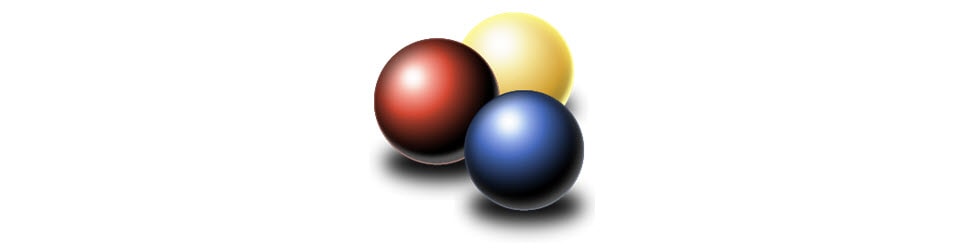

There is no denying the fact that Video DownloadHelper is the best video downloader for Firefox available today. Free and easy to use, the downloader allows you to grab audio, video, and image files from dozens of popular streaming sites and save them to your hard drive.
Just surf the web as you usually do, and Video DownloadHelper will notify you when it detects any downloadable media files.
It supports several types of streamings, making it pretty unique amongst video downloaders. You are given various options such as resolution, size, format, and others to choose from. Whenever a site uses non-supported streaming technology, Video DownloadHelper can capture the media directly from the screen and generate a video file.
A handy toolbar shows the download in process. You can pause and resume the downloads at will. If you don’t want some video hosting sites to be included, all you have to do is add it to the add-on’s blacklist, and that’s it. The download process may also be started through copying and pasting the file’s URL.
Video DownloadHelper can download multiple videos simultaneously. It can automatically convert downloaded videos into your preferred format. Customization options are extensive for advanced users. That said, the add-on can be buggy at times, especially after a Firefox update.
It is a trusted video downloader add-on for Firefox because it bears the “Recommended” tag. Recommended add-ons are editorially curated and meet the highest standards of security, functionality, and user experience. Firefox staff, along with community participation, selects each add-on and manually reviews them before they receive Recommended status.
Download2. SaveFrom.net Helper


SaveFrom.net Helper offers the fastest way to download streaming videos from the Internet. It’s the most convenient video downloader we have tried so far!
It supports more than 40 websites as of today. Usually, a download button will appear on the website, which the add-on is able to process. Clicking this button will give you more options, or just start the download immediately.
The add-on allows you to download multiple media files at the same time. Although you can technically download an unlimited number of files simultaneously, you are limited by the power of your computer and the speed of the Internet.
While downloading audio files, you can check the bitrate, file size, and other details before saving them to your hard drive.
Millions of people use SaveFrom.net for their video downloading needs every day. So, one need not worry about the authenticity of this downloader add-on. That said, the add-on can at times produce ads and redirect you to sponsored sites.
If you think that you’ll find this extension useful but don’t want to suffer the annoying consequences, you may disable it on websites from which you don’t plan on downloading anything. That way, the pages will load more quickly and without ads.
Download3. Video Downloader professional


Video Downloader professional allows you to download videos you find online with minimum hassle. It is a well-written program and hence works without any errors.
This free Firefox add-on is intuitive and user-friendly. It supports up to 4K videos, which means you can choose between several video qualities. Interestingly, the playback videos can be in any window size.
The add-on allows you to make a personal video list for later playback or download. This way, you can quickly access and view the videos without returning to their websites. Furthermore, it enables you to quickly save them on your hard drive with just a click.
Having said that, please note that Video Downloader professional restricts download of protected videos that are under RTMP protocol.
Overall, the video downloader add-on comes as a welcome addition for any Internet user that loves owning content for personal use. Considering how lightweight it is, you won’t even feel it running in the background.
Download4. Addoncrop


This powerful add-on is a versatile tool, especially for video enthusiasts. One of the significant advantages of Addoncrop is its ability to download videos in a variety of formats and qualities, ranging from 144p to ultra high 4K resolution.
The Addoncrop Video Downloader is integrated directly into your favorite video hosting pages for ease of use. Once installed, it adds a “Download” button below the video, giving you multiple downloading options. From there, you can choose the preferred format and video quality.
An exciting feature is the ability to download just the audio in MP3 format – an ideal option for music or podcast lovers wanting to listen on the go. Another perk is the add-on’s ability to download subtitles along with the videos, which can be quite useful for foreign language content.
While the Addoncrop Video Downloader is very powerful, it’s worth noting that it’s specific to certain video hosting sites. If you frequently download content from other video platforms, you might need to pair it with a more universal video downloader
Download5. Ant Video Downloader
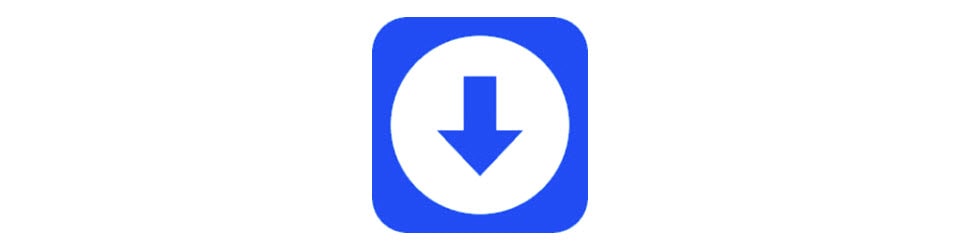

Ant Video Downloader is also among the best video downloaders for Mozilla Firefox. Once you activate this add-on on your browser, you can immediately start saving streaming videos on your device.
The add-on automatically detects a downloadable clip as you play it and quickly presents you with the download choices. It supports downloading video files of various resolutions. It works with MP4, FLV, AVI, WEBM, MPG, and many other formats.
Ant Video Downloader has limited settings options and allows you to fiddle with it. On the Downloads page, you can check and manage all your download history, see detailed downloading progress, change the location of downloads and temporary files.
It lets you download several videos at the same time. While downloading, the add-on displays the downloads library that shows you the transfer speed and estimated remaining time. When a clip is finally saved to your computer, you can choose to open it with a third party application installed on your device or use the player that the add-on provides you with.
The add-on currently requires a companion application to support complex streaming protocols. Once installed, the companion application is handled entirely by the Ant Video Downloader, and you have nothing to worry about.
DownloadSumming Up: Your Guide to Downloading Videos with Firefox
As we reach the end of our rundown, it’s clear that there’s no shortage of excellent video downloader add-ons available for Firefox users. From the versatile Video DownloadHelper to the all-powerful Addoncrop, we have covered a variety of options to ensure there’s something for everyone.
The beauty of these tools lies in their ability to make online content more accessible and convenient for us to use. Whether you’re preparing a long flight’s worth of entertainment, creating a presentation with various video clips, or just want to keep a funny or memorable video handy for future enjoyment, these tools are invaluable.
Choosing the best one depends largely on your specific needs and the platforms you frequent. You might even find that a combination of two add-ons serves you best. Regardless of your choice, each of these add-ons is designed to enhance your online experience and make the vast ocean of online video content just a bit more navigable.
And remember, while these tools can provide the convenience of viewing videos offline, it’s crucial to keep in mind the responsibility that comes with it. Respecting copyright laws and terms of service is a must. Download responsibly and enjoy your enhanced video browsing experience!
Finally, we want this blog to be a two-way street. We invite you to dive in, try out these add-ons, and share your experiences with us and our readers. Your feedback is invaluable in helping us all make the most of the online world. What has your experience been with these add-ons? Do you have any other favorites that didn’t make the list? Let us know in the comments!
Until next time, happy downloading!
![]() Did You Know?
Did You Know?
Did you know that a video downloaded in high-definition can take up to ten times more storage space than the same video downloaded in standard definition.
Author: Nik is an experienced author with 14 years in software and tech, holding an IT Engineering degree and a Data Science Master's from Liverpool University. Disclaimer: This website's content is created by humans and refined by AI for better grammar, flow, and clarity.
