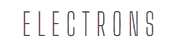Have you ever faced an Amazon issue that left you feeling frustrated? A package didn’t show up, a refund got stuck, or a return seemed impossible? You’re not alone, trust me. These hiccups can turn an otherwise smooth shopping experience into a headache. But don’t worry! I’m here to walk you through how to resolve these common Amazon problems step by step, like a friendly guide by your side. Let’s dive in, shall we?
1. Can’t Find Your Package? Start Here.
First things first, double-check your delivery date. Amazon estimates aren’t always precise. If the package is marked “delivered” but isn’t there, don’t panic. Check around your house, ask neighbors, or see if someone else in your family picked it up. Found it? Great! Didn’t? Let’s move to the next step.
2. Use the “Track Package” Option Like a Pro.
Amazon’s tracking tool is your best friend. Head to your orders, click “Track Package,” and follow the timeline. Sometimes, carriers mark packages as delivered a few hours before they actually show up. Strange, I know! But this little trick saves the day more often than you’d think.
3. Still Missing? Contact Amazon.
Alright, so your package’s Houdini act isn’t amusing anymore. Open the Help section on Amazon and select “Where’s My Stuff?” You can choose a callback or chat with a representative. They’re usually quick to resolve lost-package issues, often offering replacements or refunds.
4. Want to Return an Item? It’s Easier Than You Think.
Returning an item on Amazon isn’t as complicated as it seems. Go to your orders, select the product, and hit “Return or Replace Items.” Pick the reason for return, and Amazon will guide you from there. Bonus: Many items qualify for free returns. No fees, no drama.
5. No Printer for Return Labels? No Problem!
Did you know Amazon offers label-free returns? Yup! You just have to drop the item at a UPS store or an Amazon Locker, and they’ll handle the rest. How cool is that? So, even if your printer is on a permanent coffee break, you’re good to go.
6. Refund Taking Forever? Let’s Fix That.
Refunds can take anywhere from 3–10 business days. But if you’re waiting longer, don’t just sit there fuming. Open your order details, hit the “Contact Us” button, and explain the delay to Amazon’s customer service. They’ll prioritize your issue.
7. Partial Refund? What’s That About?
Sometimes, Amazon deducts fees from your refund (like shipping costs). If this seems unfair, politely reach out and explain. Amazon often waives these fees as a goodwill gesture. It never hurts to ask, right?
8. Wrong Item Delivered? Here’s What to Do.
Ordered headphones but got a box of tissues instead? Annoying, I know! Just head to your orders, click “Problem with Order,” and select the appropriate option. Amazon usually ships the correct item immediately, and you might even get to keep the wrong one as a freebie.
9. Damaged Item? Don’t Sweat It.
Opening a package to find something broken is the worst. But Amazon’s got you covered. Report the issue under the “Return or Replace” section. If the damage was their fault, replacements or refunds are processed super quickly.
10. Delivery Running Late? Stay Calm.
Delivery delays happen, especially during busy seasons. If your package hasn’t arrived by the estimated date, wait another 24 hours. Still nothing? File a complaint via “Contact Us.” Amazon may compensate you with free shipping credits or gift cards for the inconvenience.
11. Did You Know About the Amazon A-to-Z Guarantee?
This one’s a game-changer! If you ordered from a third-party seller and things went sideways, the A-to-Z Guarantee ensures you’re protected. Just file a claim within 90 days of purchase, and Amazon steps in to resolve disputes.
12. Subscription Services Messing Up? Let’s Fix It.
Accidentally subscribed to Amazon Prime or Kindle Unlimited? Don’t sweat it. You can cancel within 30 days and usually get a full refund if you haven’t used the service. Easy peasy.
13. Gift Returns Made Easy.
Got a gift that doesn’t spark joy? You can return it without notifying the giver. Enter the order ID (found on the packing slip) under “Gift Returns.” Amazon handles it discreetly. No awkward conversations required!
14. Beware of Scammers Pretending to Be Amazon.
You’ve probably heard of those fake emails and texts claiming to be from Amazon. Always verify directly through the Amazon app or website. Never click on suspicious links, okay? Safety first.
15. When All Else Fails, Go Old School.
If customer service and online tools don’t resolve your issue, try calling Amazon directly. Yep, good old-fashioned phone calls. They often work faster when emails and chats seem to go in circles.
Wrapping It Up
See? Resolving Amazon issues isn’t as daunting as it seems. The key is to stay calm, follow the steps, and don’t hesitate to reach out for help. Amazon wants happy customers (that’s you!), so they’re usually eager to make things right. Next time you run into an Amazon hiccup, you’ll know exactly what to do. And hey, don’t forget to bookmark this article—you never know when you might need it!
Author: Nik is an experienced author with 14 years in software and tech, holding an IT Engineering degree and a Data Science Master's from Liverpool University. Disclaimer: This website's content is created by humans and refined by AI for better grammar, flow, and clarity.