- If you haven’t been hit by ransomware to date, consider yourself very lucky. Over 2 million computers across 150 countries have been affected by it.
- Arguably, ransomware is the biggest of the cyber threats staring global computer and Internet users in the face.
- Backing up data regularly, not opening malicious email attachments, frequently updating the OS & installed applications, and having a powerful antivirus software are some of the most important tips to avoid ransomware.
Did You Know? Did you know that paying the ransom doesn’t guarantee you’ll get your files back. According to a survey by Kaspersky, only 29% of victims who paid the ransom were able to recover all their data.
Contents
1. Quickly Understanding Ransomware!
2. How Does Ransomware Infect Your System?
3. Best Practices To Prevent Ransomware And Protect Your PC
4. What To Do If You’re a Victim of Ransomware
5. Concluding Our Anti-Ransomware Crusade
Quickly Understanding Ransomware!
Welcome, dear reader, to the darker side of the digital world. Let’s talk about ransomware, an online boogeyman who loves to cause chaos and frustration. So, what is ransomware? Imagine a burglar sneaking into your house, locking up all your precious possessions in a safe, and then demanding money for the combination. Ransomware does precisely this, but with your digital assets. It’s a type of malicious software that blocks access to a computer system or files until a sum of money (or ‘ransom’) is paid.
But don’t be mistaken, it doesn’t discriminate – from individuals innocently scrolling through their photos to multinational corporations holding sensitive data, ransomware can strike anyone. With the rise of cryptocurrencies like Bitcoin, which allow anonymous transactions, these digital shakedowns have become increasingly common. The consequences can range from a minor inconvenience to devastating data loss, significant financial costs, and severe reputation damage.
How Does Ransomware Infect Your System?
Now that we’ve unveiled the ransomware monster, let’s understand how it breaches your digital fortress. You see, ransomware attacks often start with deception. Picture a wolf in sheep’s clothing, or rather, a dangerous file disguised as an innocent email attachment or software download.
One popular trick in the ransomware playbook is ‘phishing’ emails. These are emails that seem to come from a legitimate source and coax you into clicking a link or downloading an attachment. Voila, the ransomware is in your system.
Another method is through ‘drive-by’ downloading. This happens when you visit an infected website, and the ransomware automatically downloads and installs on your computer, all without your knowledge. Yes, it’s as creepy and violating as it sounds.
Malicious advertisements, or ‘malvertising’, and free software downloads (‘freeware’) are other common ways ransomware can sneak into your system. It’s a treacherous landscape out there in the digital world, but fear not. As we journey on, we’ll arm you with the knowledge and tools to protect yourself and your precious data.
Best Practices To Prevent Ransomware And Protect Your PC
1. Backup your important files regularly.

Picture this: all your precious data, gone in a flash because of a ransomware attack. Frightening, right? Now, imagine you have an exact replica of your data, safely stored away. That’s the power of regular backups. It’s like having a time machine that can undo a ransomware attack, taking you back to the point before disaster struck. So, how should you go about it? Maintain a two-pronged approach. First, embrace the cloud. Services like Dropbox, Google Drive, or One Drive store your data in secure, online servers, which you can access anytime, anywhere. Second, don’t put all your data eggs in one basket. Keep a local backup on an external hard drive or a USB stick. Remember, these are immune to cyber threats, but not to physical threats like a coffee spill or a curious toddler, so handle with care. Regular backups are your safety net, your plan B, your lifeline in case of a data disaster.
2. Be careful when opening email attachments.

Imagine a sea filled with benign looking emails, but some are deceptive, dangerous sharks—those are phishing emails. They pretend to be your friendly online service or a long-lost cousin who just happens to have left you a fortune. The bait could be anything: a too-good-to-be-true offer, an alarming message about an account issue, or an exciting contest you’ve just won. The catch? Click a link, download an attachment, and wham! The ransomware has you in its clutches. More than 67% of phishing emails today carry ransomware. So, how do you outsmart these crafty cyber sharks? Be suspicious. Check the sender’s email address, look for poor grammar or misspellings, and when in doubt, leave it out. Being a little paranoid in the digital ocean could save you from a ransomware shark bite!
3. Install a reliable antivirus software and keep it updated.

Imagine you’ve got your own round-the-clock, cyber knight-in-shining-armor, sword drawn, ready to vanquish any malicious code that dares cross your system’s threshold. Well, that’s what a robust security software does. Antivirus and anti-malware programs are your digital defenders that help guard your cyber fortress. They scan, identify, and oust potential threats. Remember, even the most disciplined surfers can accidentally paddle into dangerous waters, and that’s when your digital defender leaps into action. Just like your software, keep your security shields updated too. The cyber battlefield is constantly evolving, and your security software needs to keep pace.
4. Never plug-in unknown USB devices.
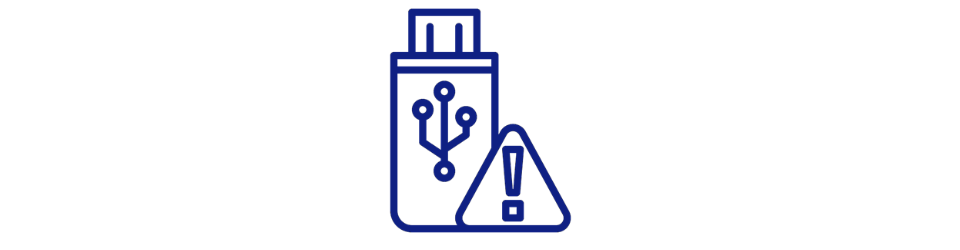
Think of an unknown USB device as a box of chocolates left on your doorstep. It might contain delicious treats, or it might explode and cover your living room in molten caramel. Similar to that, a rogue USB might contain a helpful file or a nasty ransomware surprise. The solution? Resist the urge to discover what’s inside and don’t plug unknown USB devices into your computer. If you really must, ensure your security software scans it first – it’s like having a digital bomb defusing squad on call!
5. Verify authenticity and then Download.
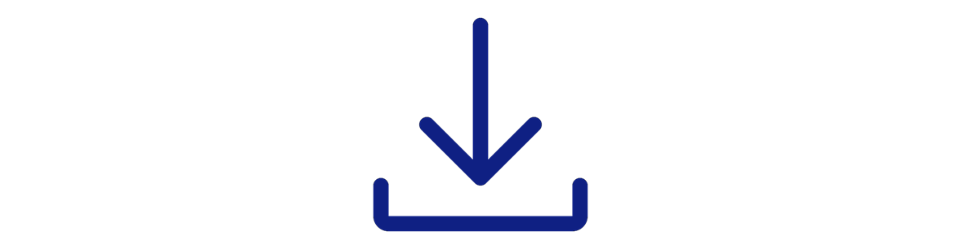
In the online world, not everything is as it seems. That download link promising the latest episode of your favorite show could instead deliver a ransomware payload to your system. To avoid this catastrophe, download files and software only from trusted and verified sources. Do some detective work before you download – check the website’s URL, look for secure HTTPS connections, and read other users’ reviews. Your inner Sherlock could save your digital world!
6. Enable Ransomware Protection in Windows Defender.

If you’re a Windows user, congrats! You’ve got a built-in bodyguard in Windows Defender, and it’s got a specific feature designed to fend off ransomware. Enable the “Controlled folder access” feature to protect your files and folders from unauthorized changes. It’s like having a cybernetic watchdog guarding your digital property.
7. Keep the OS, browser, and other programs updated.
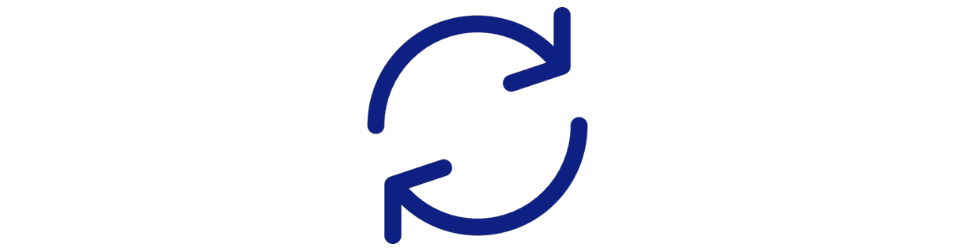
Updating your system is like getting your cyber flu shots, vital for keeping nasty bugs out. We’re talking operating systems, browsers, antivirus software, you name it! Developers constantly roll out patches for software vulnerabilities that ransomware could exploit. So, keep your tech immunization up to date. It’s simple: stay updated, stay protected. Sure, those pop-up reminders to update your software can be a tad annoying when you’re in the middle of binge-watching your favorite series, but trust me, a ransomware attack is a whole lot more disruptive!
8. Enable the ‘Show File Extensions’ option.

The potency of knowledge remains undiminished, even in matters as seemingly trivial as understanding file extensions. By enabling the “show file extensions” option, you can easily spot potentially harmful files. For instance, a file posing as an innocent text file, “readme.txt,” might actually be “readme.txt.exe” – a potentially harmful executable file. Seeing the file extensions can help you avoid falling for such deceptive tricks. It’s like having X-ray vision, but for files!
9. Disable Macros in Office Documents

Think of macros in Office documents like secret passages in a castle. You think you’re safe behind your walls, but the enemy has found a hidden way in. Some ransomware attacks involve documents that ask you to enable macros to view content. Doing so unleashes the ransomware that’s been lurking in the macros. So, keep those macros disabled unless you absolutely need them and you’re sure the document is from a trusted source. Keep the secret passages blocked, keep the castle safe!
10. Implement Software restriction policies.
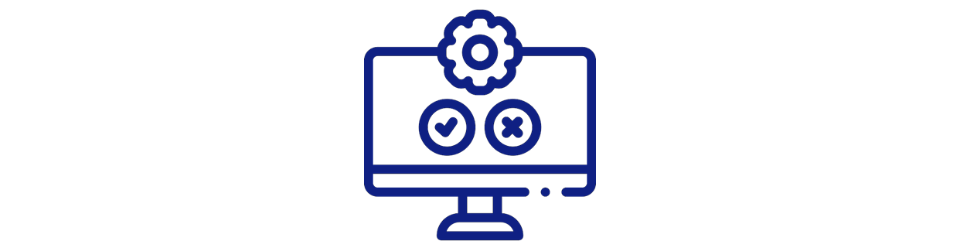
Ever heard of the saying, “Too many cooks spoil the broth”? Well, in the world of cybersecurity, “too many software spoil the system” rings true. You see, each software installed on your system could potentially serve as a gateway for ransomware. So, what’s the solution? Keep your digital kitchen in check with software restriction policies! These policies allow only approved software to run on your system, creating a robust line of defense against malicious programs. It’s like having a stern but fair bouncer at your system’s nightclub, letting only the verified guests in.
11. Disable Remote Desktop Protocol.

Remote Desktop Protocol (RDP) is like a backdoor to your computer, letting you or others access your system from afar. Handy? Yes. Risky? Absolutely. It’s like leaving a door of your house open; it’s not an issue until someone uninvited walks in. Disabling RDP when it’s not necessary reduces the number of entry points ransomware can exploit. It’s always safer to keep your doors locked, be it in the real world or the cyber world.
12. Make use of a VPN service.

A Virtual Private Network (VPN) is like a private, secure tunnel in the wild, wild west of the Internet. Your data, instead of galloping openly, travels incognito, shielded from the prying eyes of cyber outlaws. By encrypting your Internet connection, a VPN protects your data from being intercepted or tampered with, making it much harder for attackers to saddle up and follow your trail.
13. Educate yourself and your team.

They say knowledge is power, and in the world of cyber threats, it’s your best defense. Stay updated about the latest types of ransomware and their methods of attack. If you’re running a team or a business, make sure to include cybersecurity awareness in your training programs. Make it a team sport to defend against these ransomware invaders. Remember, you’re only as strong as your weakest link. In this case, your least informed team member could unknowingly let ransomware in.
14. If you ever run a suspicious file and doubt it to be ransomware, disconnect immediately.

Picture this: You’re driving along a peaceful road. Suddenly, a sign appears saying, “Beware: Cliff Ahead!” Would you continue driving or slam on the brakes? Well, running a suspicious file is just like seeing that sign. The moment you suspect you’ve opened something fishy, it’s time to hit the brakes and disconnect from your network immediately. This action could prevent the ransomware (if it is ransomware) from reaching out to its cyber overlords for instructions on how to lock up your system. It’s akin to cutting off a puppet’s strings before the puppeteer can make it dance. Sure, you might still have a compromised file on your system, but you’ve at least stopped it from causing further damage. Remember, swift action can save the day in the face of potential ransomware. When in doubt, disconnect!
What To Do If You’re a Victim of Ransomware
So, you’ve danced with all the right security steps but still find yourself face-to-face with a ransomware beast. Don’t panic, my friend. Remember, even the most fortified castles can fall, but it’s how you respond that makes all the difference.
First thing’s first, disconnect from the Internet. Think of it as stemming the bleeding. This can prevent the ransomware from spreading to other devices on your network or communicating further with its command center.
Now, resist the urge to pay the ransom. I know, it might seem like the quickest way to reclaim your digital life, but there’s no honor among thieves. Paying up doesn’t guarantee they’ll give you the decryption key. Plus, it encourages these cyber outlaws to continue their villainous deeds.
Next, report the incident to your local authorities. In many countries, ransomware attacks are considered a crime and should be reported.
Then, get professional help. Cybersecurity professionals have the expertise to deal with ransomware attacks and can help you remove the ransomware and recover your data, if possible. Also, here is a comprehensive list of 200+ free ranswomware decryptors to use if you plan to handle the situation yourself.
Finally, learn from the experience. Strengthen your defenses, educate your team if you have one, and continue to stay vigilant and updated on the latest ransomware threats.
Securing the Final Line: Concluding Our Anti-Ransomware Crusade
Navigating the digital realm in the age of ransomware can feel like walking through a minefield blindfolded. But remember, knowledge is your sight in this scenario. Ransomware, with all its tricks and disguises, is a formidable enemy. Yet, by understanding it, staying vigilant, and taking preventative measures, you can reduce the risks significantly.
It’s a constant game of cat and mouse between cybersecurity forces and ransomware creators. However, with regular system updates, reliable security software, a good backup system, and smart internet practices, you’re arming yourself well in this fight. I would also like you to explore some of the best free anti-ransomware software options we have available here.
Remember, your cyber life is worth defending. Take these steps seriously, stay informed, and help others understand the importance of these measures too. It’s a collective fight against ransomware, and together, we can make the digital world a safer place.
Keep surfing, keep learning, and keep defending, my fellow netizens. Here’s to a safer digital tomorrow!
Also, help your friends fight ransomware. Share this article on best practices and tips to prevent ransomware with them!
Did You Know?
Did You Know that the first known ransomware attack happened in 1989 and was called the AIDS Trojan. The ransom demand was sent via snail mail and asked victims to send $189 to a post office box in Panama.
Author: Nik is an author with over 14 years of expertise in software and tech. Holding an Engineering degree in Information Technology and a Master's degree in Data Science from Liverpool University, he is adept at dissecting and discussing the nuances of technology with clarity and precision. Disclaimer: The content on this website is originally created by human authors and is refined using AI tools solely to ensure grammar, flow and clarity.
