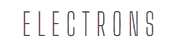Handpicked Applications, where only the Top 3 make the Cut!
 OBS Studio
OBS Studio
OBS Studio for Mac is a free, high-performance streaming powerhouse with customizable features and seamless scene transitions—perfect for creating pro-level live streams effortlessly. Download▾
Read More ∇
Open Source Excellence ▸ OBS Studio is free, open-source, and feature-packed. No hidden costs. Perfect for both newbies and pros on Mac.
Customizable Interface ▸ User-friendly and super customizable. Tailor your streaming setup to your heart’s content.
High-Performance ▸ OBS Studio offers smooth, high-quality streaming with minimal CPU usage. Your Mac stays cool even during intense sessions.
Scene Composition ▸ Switch between multiple scenes effortlessly. Blend video, audio, and graphics for dynamic, engaging streams.
Real-Time Video and Audio Capturing ▸ Capture and mix high-quality video and audio from multiple sources like webcams, mics, and apps in real time.
Streamlined Settings ▸ Simplifies the setup process. Get your streams up and running quickly without technical headaches.
Plug-in Support ▸ Boost OBS Studio with various plug-ins. Add new features and integrations to enhance your streaming game.
Cross-Platform Compatibility ▸ Works on Mac, Windows, and Linux. Stream seamlessly no matter your operating system.
Advanced Scene Transitions ▸ Create pro-level transitions like fades, cuts, and swipes. Make your streams look polished and slick.
Community Support ▸ Enjoy a vibrant community of users and developers. Get resources, tutorials, and tips to maximize OBS Studio’s potential.
 Streamlabs Desktop
Streamlabs Desktop
Streamlabs Desktop is your all-in-one streaming hub, offering intuitive setup, high-quality overlays, and real-time alerts for a seamless, professional live streaming experience. Download▾
Read More ∇
Integrated Solutions ▸ Streamlabs Desktop is like a Swiss Army knife for streamers, packing alerts, chat, and overlays into one nifty package for Mac users.
User-Friendly Interface ▸ The interface is so intuitive, even your grandma could set up a stream. Customize everything quickly, newbie-friendly!
High-Quality Overlays ▸ Pick from a buffet of professionally designed overlays and themes. Your streams will look so good, even your cat will be impressed.
Streamlined Setup ▸ With the built-in wizard, setting up your stream is a breeze. Get started in minutes, no tech degree required.
Cloud-Based Features ▸ Save your settings and overlays in the cloud. Switch Macs without losing your mojo—stream from anywhere.
Integrated Chat ▸ Keep the conversation flowing with built-in chat management. No need for extra software; it’s all in one place.
Real-Time Alerts ▸ Customize alerts for followers, subs, and donations. Keep your viewers engaged and feel like a rockstar every time.
Built-In Donation Support ▸ Manage donations right within Streamlabs. Easy peasy, and it boosts your income—cha-ching!
Performance Optimization ▸ Optimized to keep your Mac running smoothly. Stream like a pro without turning your computer into a toaster.
Extensive Widgets ▸ Add flair with a variety of widgets—donation goals, chat boxes, and event lists. Make your stream interactive and fun.
 Twitch
Twitch
Twitch offers seamless live streaming with built-in chat, customizable layouts, and multiple monetization options, making it easy to engage and grow your audience. Download▾
Read More ∇
Seamless Integration ▸ Twitch’s app for Mac is so smooth, you can go live with just a few clicks. Perfect for both newbies and streaming pros.
Built-In Chat ▸ Chat with your audience in real-time using Twitch’s built-in chat. Keep the community vibe strong and your viewers entertained.
Customizable Stream Layouts ▸ Customize your stream’s look with layouts, overlays, and themes. Make your content stand out with minimal effort.
Monetization Options ▸ Twitch has multiple ways to make money: subs, Bits, and ads. Turn your streaming hobby into a cash flow.
Extension Support ▸ Add flair with Twitch Extensions. Interactive features like polls and mini-games keep your viewers hooked.
Stream Quality Control ▸ Tweak bitrate and resolution settings to make your stream look sharp. Good quality, even if your Wi-Fi is having a bad day.
Real-Time Analytics ▸ Get real-time insights on your stream’s performance. Understand your viewers better and fine-tune your content.
VOD and Clips ▸ Save your streams as VODs and create highlight clips automatically. Perfect for viewers who miss the live action.
Community Tools ▸ Use hosting and raiding to collaborate with other streamers. Grow your audience through shared viewership.
Third-Party Integrations ▸ Enhance your stream with third-party integrations. From donation tracking to advanced overlays, take your stream to the next level.
 ❑
❑ Bonus!
Bonus!
Social Live Streaming – These sites let you broadcast directly to your favorite social networks like Facebook, Instagram, and Twitch. Perfect for connecting with your friends and followers in real-time.
Gaming Live Streaming – Designed specifically for game streaming, these sites are optimized to deliver smooth, high-quality broadcasts of your gameplay. Twitch and YouTube Gaming are the go-to choices for gamers who want to share their adventures.
Real Life Streaming – Ideal for vlogging your daily activities and sharing real-life moments with your audience. These sites make it easy to capture and broadcast your life as it happens. Commonly used sites for Real-Life streaming are Facebook, Instagram and YouTube.